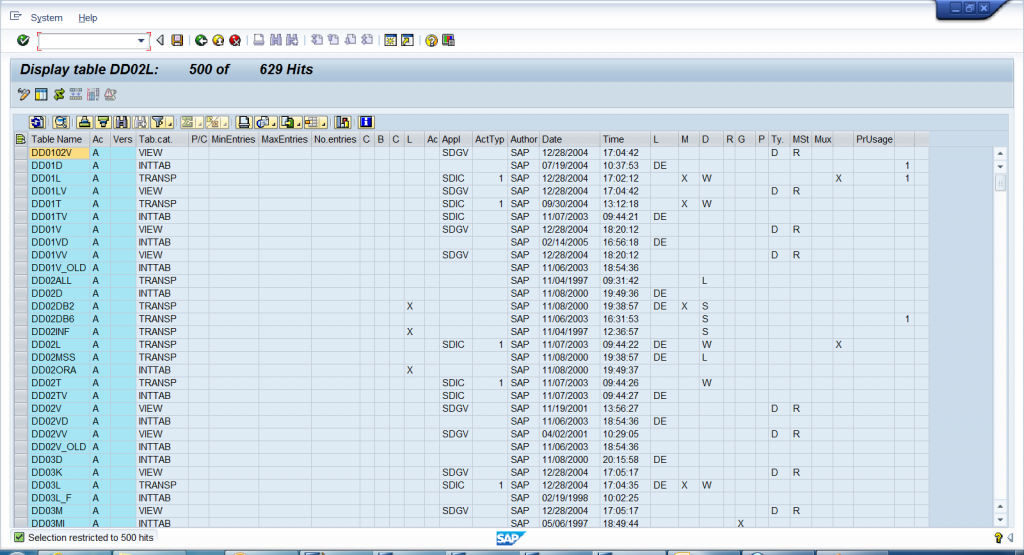You can start the transaction with ZSY666 as soon as you have activated all code provided. You should get the following screen:
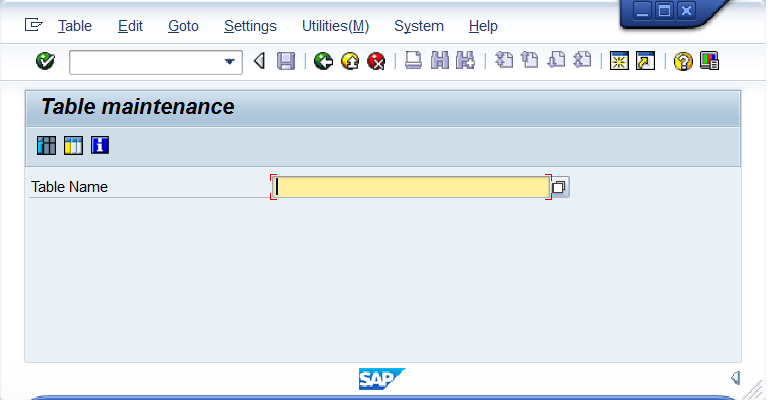
You can select from the F4 drop down any table or maintenance view you are interested.
Let’s look at DD02L for example this table should exist in your system as it contains all tables existing in a SAP system.
As soon as you hit enter you should get the selection screen for this table . If you look at this table the first time, you will see the key fields listed.
Lets enter ‘DD*’ :
and now we execute and we get our table content displayed: